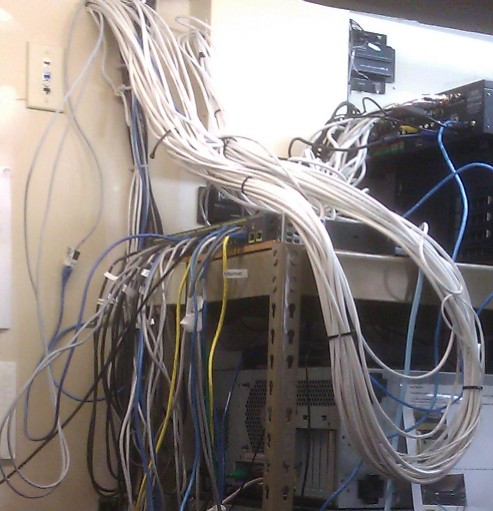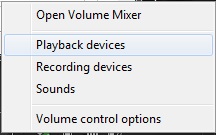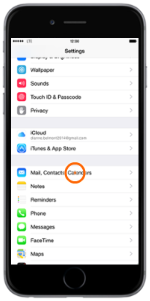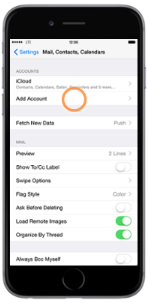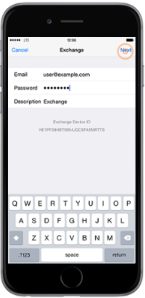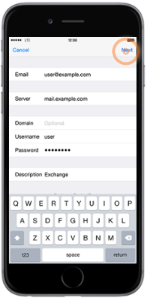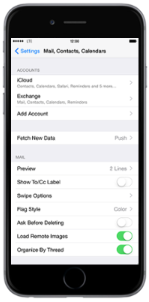vCenter Server Appliance with an embedded vPostgres database may stop running with out any warning. After logging into the web user interface (web UI) of the appliance you may notice that, in the Storage Usage on the Summary tab, the database statistics are showing 100%. Attempting to start the vCenter Server services at this point will result in the service running for a brief moment before is automatically shuts down again. This occurs because a disk partition on the vPostgres database contains no free space.
VMware doesn't have any recommended preventative maintenance tasks at this time but it doesn't hurt to establish your own in order to prevent this sort of issue in the first place. There is a retention policy for the database and we will look at why that may not be adequate for some installations.