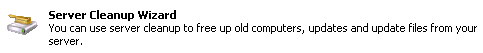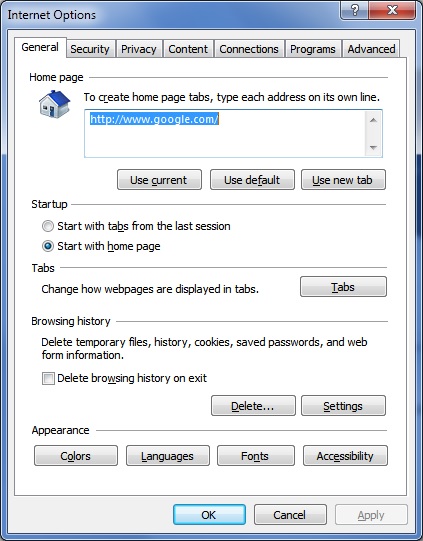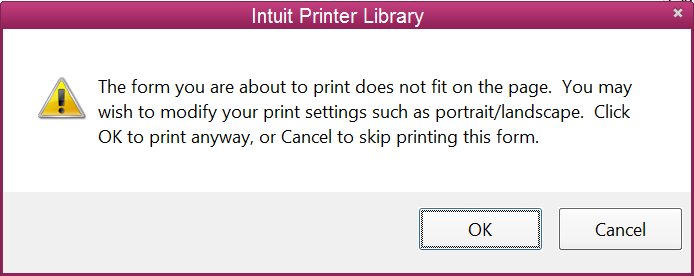After completing several updates on Exchange 2013 due to another issue, we found that e-mail messages were going to the Drafts folder instead of the Sent Items folder. In addition the server was not receiving any messages either.
After further investigation we found that the Mail Transport service was failing, not immediately, which was why we didn't notice it after it was started. In this particular case the client had a secondary SMTP port configured for relay messages but that port was setup on both the Exchange 2013 CAS and Database servers but only one of the CAS server actually had the IP address assigned on the NIC. Once the relay SMTP port configuration was removed from the Database server the Mail Transport service ran fine and mail flowed through the system correctly.