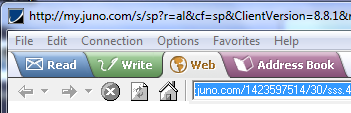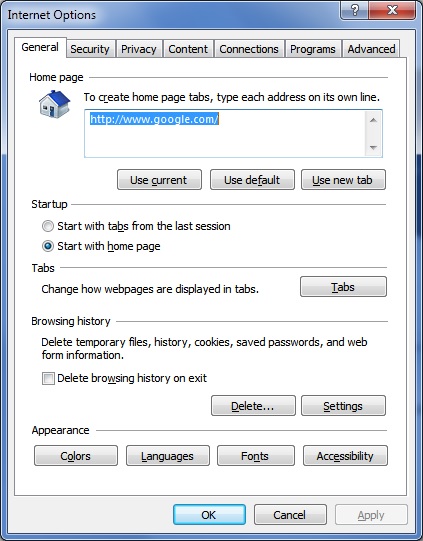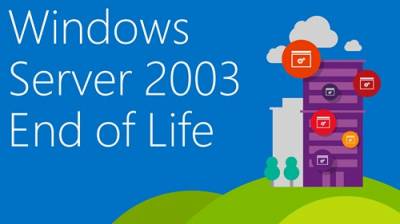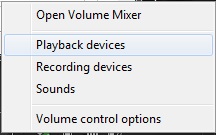Microsoft Windows Small Business Server 2011 requires that you use the http://connect in Internet Explorer on all Windows systems. After upgrading a SBS 2003 system to SBS 2011 I needed to rejoin a Windows XP system to the new server, however, when I attempt to run the utility, I received several different message indicating the I could not connect.
One thing that was not mentioned in many of the other technical articles written about this issue is that this particular system was configured with a static IP address and no default domain. After setting the default domain, the http://connect process worked. Normally this would not be an issue if the workstation had been configured with a DHCP address.